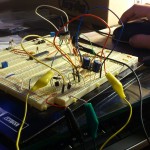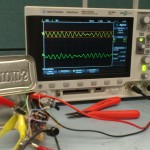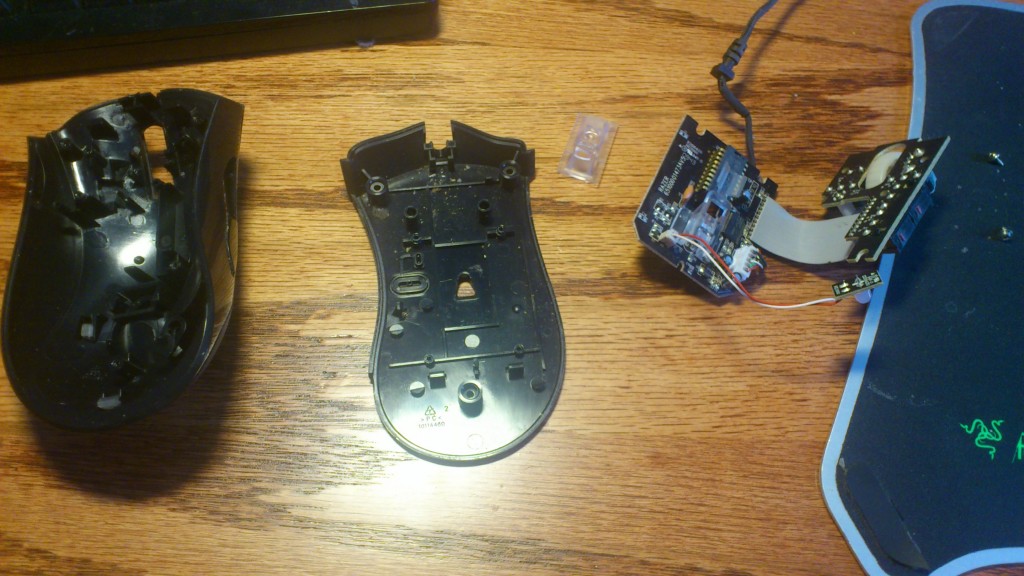I’ve decided to spiff my Audio Technica AD900s up with some new color. Unfortunately there are few sources about taking these headphones apart, and what their internal layout is. So I’m giving a walkthrough on disassembling the AD900s, which turned out to be very easy, and how to modify the color of the metal mesh that hopefully looks kinda cool!
When pulling the pads off the ear pieces it seems like they will never come back on, but this is not the case.
The speaker mount is attached by four finely threaded phillips head screws to the body of the headphones, and requires a little force to be pried free. Once you’ve got it off, it remains wired to the rest of the body, but the metal mesh is easily removed. The foam backing (taking this off can alter the sound) is affixed with some adhesive behind the “audio-technica” sticker, but is easy to remove.
Overall it is very easy to take apart and put back together! To paint the mesh, I also removed the “audio-technica” logo which seems to be some sort of metal stuck to the mesh with a glue strip, which you can get off with a small screwdriver.






 F) to the input to reduce the AC wave.
F) to the input to reduce the AC wave.